1 Click insert tab on your ms word ribbon.
2 Click Insert table.
3 Input the desired number of columns and rows on your table.
4. Press ok, the table will appear.
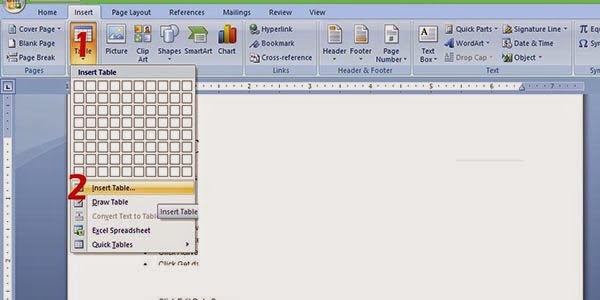

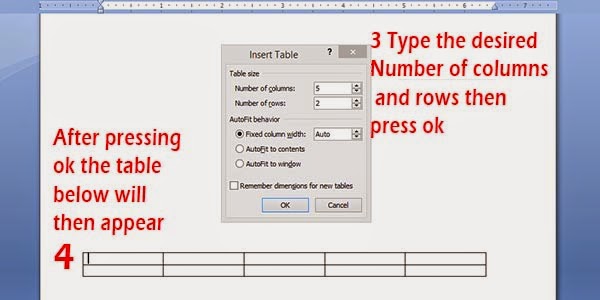
To delete a table column/ row
1 Highlight the desired column or row to be deleted then right click on your mouse pointing to the highlighted column or row.
2 Click delete column
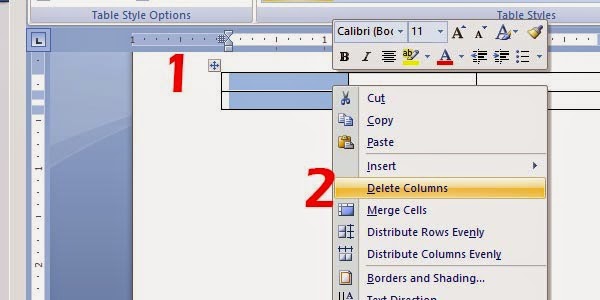
No comments:
Post a Comment