This article will discuss how to
unhide your file from USB without installing any software, just by using
command prompt window. Attrib command a powerful tool that can unhide and even
unhide your personal folder completely, meaning by using this command prompt it
can hide or file and it cannot even seen on the show files and folder.
In the long run this command provides
security benefits for important documents from users.
How to Unhide your Folders and
Files
Step 01
Opening “command prompt”
Option #1
Immediately press Window + R and
type “cmd” then press enter
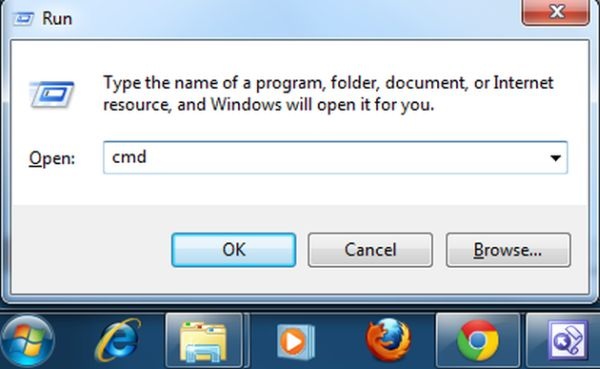
Option #2
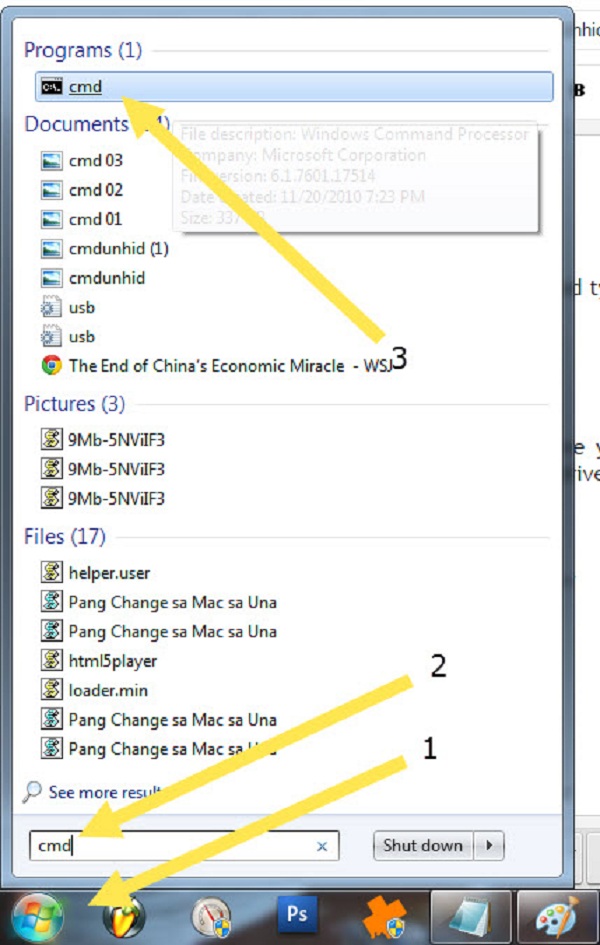
Step 02
Locate the desired “drive” where
you want the files to show. For this example let us assume our USB device was
on “drive E”
E:
Press Enter – Picture Shown Below
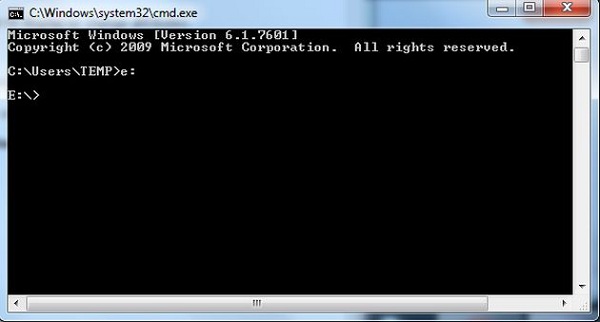
Step 03
Now to Unhide the Folder
type attrib -s -h /s /d *.*
Type the exact text shown below:
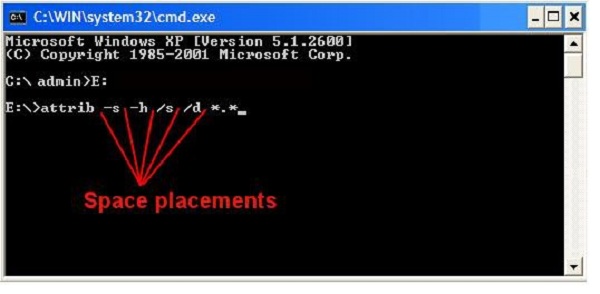
of course hit enter.
No comments:
Post a Comment