In the future when you work with
your Excel sheet, there are situations that a single text will be in the center
over several columns or rows. So in this post, I will demonstrate to you how to
do a simple cell merge and center.
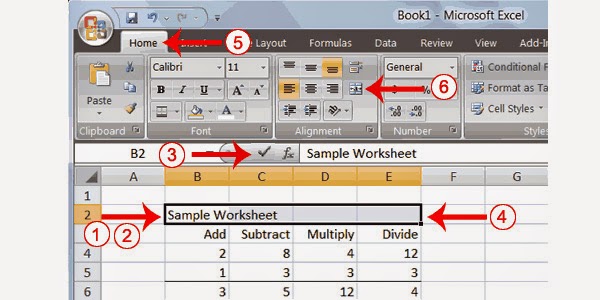
- Create an excel layout shown above, and after creating go to cell B2.
- After clicking cell B2 directly type the text “Sample Worksheet”(without quote)
- You can either press the enter button on your keyboard or click the check mark shown in the image before the formula bar.
- Click cell B2 and drag up to E2
- Choose Home tab Ribbon
- Look for the “Merge and Center” as indicated in the picture shown #6 above. Upon pressing “Merge and Center”, Excel program will merge the dragged cells namely B2, C2, D2 and E2 then centers the content as what it indicates.
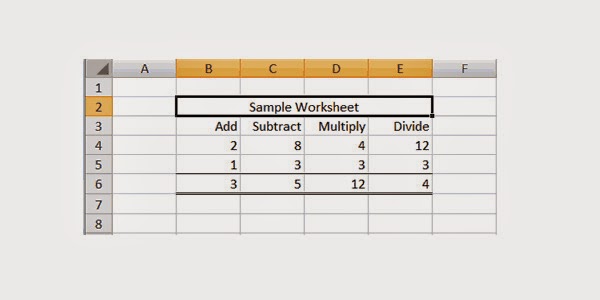
To unmerge cell
- Choose the desired cell to be unmerge
- Go to home tab
- You have the option to click the “Merge and Center” button or the arrow down
- After clicking the arrow down choose unmerge cells, and it will unmerge the cells.
Excel is a software program from Microsoft basic excel for beginners that is a part of Microsoft Office. Excel calculations is compiled for making and altering spreadsheets that are spared with a .xls expansion. It's general uses in corporate cell-based figuring, turn tables, and different diagramming devices. With an Excel spreadsheet, you could make a month to month spending plan, track costs of doing business, or sort and compose a lot of information calculations in spreadsheets of Excels.
ReplyDelete